


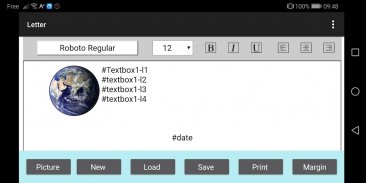

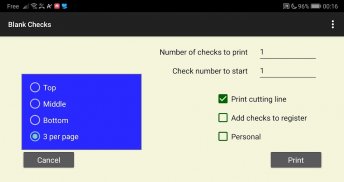
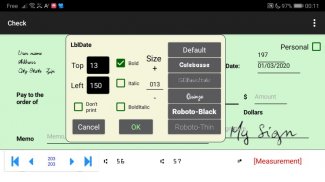






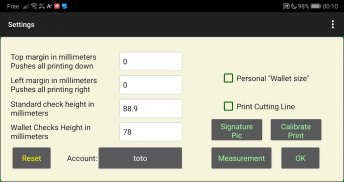
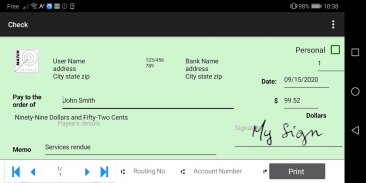


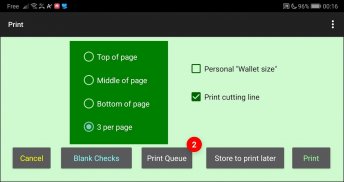

Check Writer+Letter Basic

Description of Check Writer+Letter Basic
Print checks and their cover letter on the same page directly from your Android device with this easy to use check printing application : enter the order (payee), the Dollar amount, and voila ! Check Writer+Letter will automatically generate the word amount so you do not have to worry about spelling it out. You can also print blank checks to take with you.
This free version print checks only on top. The full version you can purchase inside will print on top, middle and bottom, as well as Personal (Wallet) size.
Currency symbol, currency name and cents name are by default $, "Dollars" and "Cents", but this can be set for other countries. For instance £, "Pounds", "Pence" for UK, or €, "Euro", "Cents" or "Centimes" in Europe, for instance Malta.
Balance is calculated automatically. Set different fonts to print your name on checks.
Check Writer+Letter will sign your checks automatically with your own picture, or simply with text content.
All elements of the check can be moved to perfectly fit your needs, and you can decide which elements will be printed (convenient for pre-printed paper).
Extremely accurate MICR E13B technology is used to print special characters at the bottom of checks so they are recognized by bank processing. This font is used daily by regional and nationals banks.
Checks can be printed on regular letter-size paper, plain white or color, as well as on professional looking check refill paper available from fine office supply stores. Also, Versacheck #1000.
Pre-printed paper stock can be used as well. Likewise, using the Blank Checks feature without lines, you can print check paper for popular accounting software.
The height of checks can be set in Preferences, to accommodate non standard pre-printed paper.
Printing can be nudged horizontally and vertically very precisely in millimeters.
WiFi and cloud printers are supported.
Get additional feature with the in-app purchase option.
The app supports automatically English, Spanish and French, depending on the settings of the android device.
Note that this app uses the MICR standard of bank processing, used mainly in the US, UK, Malta, and perhaps Commonwealth countries.






















